Leadership Training Experiential Game Zone
PlayStation 5 User Manuals
*Source from PlayStation Official Website
Equipment

PlayStation 5 Console

Controller
Phase One
Power on the Console

1.1 Press the“PlayStation” button in the middle of the controller until images display on the screen

1.2 Select the “HLI” account and press the “X” button to continue. For the other participants, please select another account to kick start
Phase Two
Launching the Game
2.1 Press the “X” button to launch the selected game on the home page
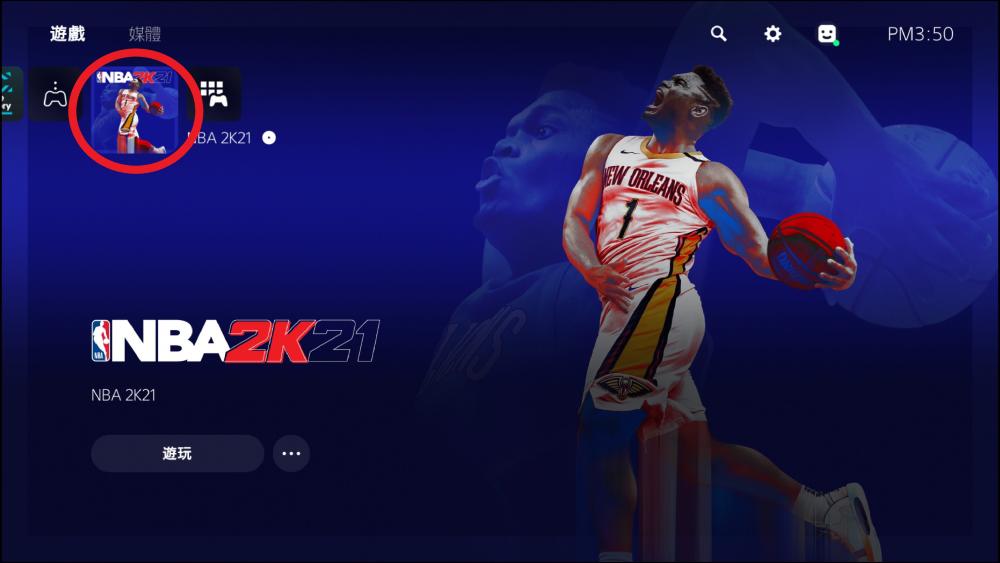
Phase Three
Turning off the Game
3.1Press the “PlayStation” button to stop the game in the process and select “Switcher” by pressing the “X” button. Then, select the game and press the “X” button to turn off the game.

PlayStation Button

Home Page
